fatal hard drive error
April 28th, 2006 by Lawrence David
my powerbook has been awfully pokey lately.
at first, i thought it might have something to do with my limited available hard drive space (~ 5 gigs free … my mp3 library is getting out of hand).
i tried deleting unneccesary files and running optimization utilities like onyx.
this evening, i decided to try and repair permissions using disk utility.
i open the program, to be greeted with:
This drive has reported a fatal hardware error to Disk Utility.
If the drive has not failed completely, back up as much data as you can and then replace it with a working drive.
honestly, i was a bit happy to see a message like this; i’m glad that my hard drive has the courtesy to let me know that its on its last legs.
of course, i’m mostly terrified – i’ve been scrambling to back up gigabytes of code, music, photos, and documents for the past couple of hours.
come on hard drive, hold together just a little bit longer …
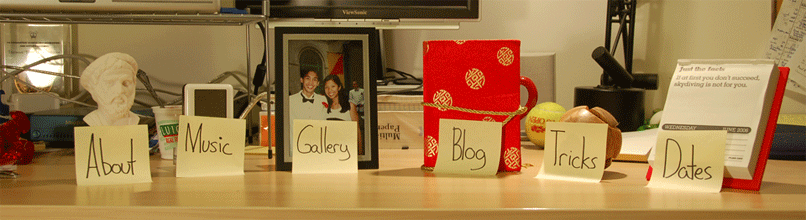
oh man, i (not so recently) had some kind of directory curroption. i tired to back everything up on my external HD, but only about half of it made it over. i had a really hard time verifing becuase my computer was sooo slow. it kept beachballing on every single command, even terminal commands. i had to wipe the whole thing and reload OS-X tiger. I lost all my music, but its all on my I-pod. I havent rebuilt my music collection yet becuase its out of hand, (over 40 gigs of music) at least your HD is still useable to back up. the worst thing about my problem is that it gave me no warning
Good luck!
-Andrew L
I’ve been trying to get into the habit of using Strongspace to backup my files.
Don’t have that much music, but not that much would fit on my 40gb laptop hard drive anyway, what with XP, programs, and a growing number of photos taking up so much space