how to use svn+ssh with a non-standard port
May 4th, 2008 by Lawrence David
let’s say you communicate with your SVN repository via ssh and a non-standard port (not 22).
to get svn commands transmitting on let’s say port 123, here’s what you can do:
- Â add the following to ~/.ssh/config:
host SVNalias
Hostname www.svnhost.com
Port 123
- now, just call your svn command using the alias:
svn import ./local_folder svn+ssh://user@SVNalias/SVN/new_folder -m “initial import”
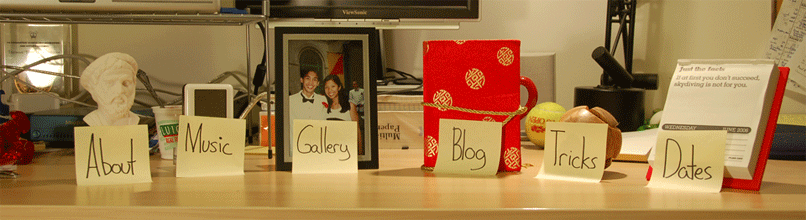
[...] http://desk.stinkpot.org:8080/tricks/index.php/2008/05/how-to-use-svnssh-with-a-non-standard-port/ [...]