get ical to sync with google calendar
February 16th, 2009 by Lawrence David
to sync ical with google calendar and have both update each other:
- go to ical -> preferences -> accounts
- enter your gmail account as your username
- under address, fill in the following: https://www.google.com/calendar/dav/CALENDAR_ID/user, where CALENDAR_ID is your full gmail address.
- hit ok, and voila, sync’ed calendars!
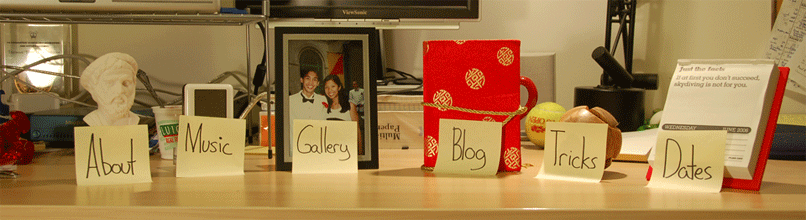
There is now an application that will automatically configure ical: http://code.google.com/p/calaboration/