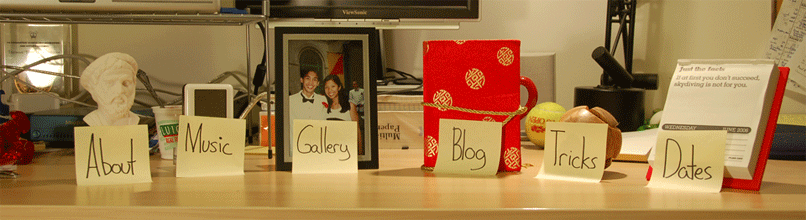Posted in Mac OS X on February 12th, 2008 1 Comment »
i was completely befuddled the other day when i suddenly lost the ability to reject multiple selected photos in apple’s aperture. hitting “9″ was only rejecting one of my selected images at a time. the solution: hit “s” or turn off “primary only” under the edit menu tab.
Posted in Mac OS X, Perl on January 31st, 2008 No Comments »
if you’re getting either the error: “Storable object version 2.13 does not match $Storable::VERSION 2.15″ or “Fink could not load the perl Storable module, which is required in order to keep a cache of the package index. You should install the fink “storable-pm586″ package to enable this functionality,” you’ll need to upgrade or install the […]
Posted in Mac OS X on January 31st, 2008 No Comments »
to fix the following fink error: “Package description too new to be handled by this fink,” you’ll need to upgrade the package manager. if fink doesn’t want to upgrade its package monitor, however, you’ll need to directly download the fink source and install by running: > ./inject.pl
Posted in Mac OS X on December 11th, 2007 1 Comment »
it’s non-obvious how to password-protect a file in mac os x. one strategy i’ve come across is to password-protect a disk image using disk utility and then store sensitive files inside of that image. here’s how to go about doing that. first, open disk utility: next, click on “new image.” give your new disk image […]
Posted in Mac OS X on October 29th, 2007 5 Comments »
although omnigraffle doesn’t have any built-in tools to make circular or curved lines, constructing such objects is easy to do. simply make orthogonal lines in roughly the shape you’d like your curved lines to be in. then, in the styles formatting pane go to the lines and shapes tab. set the corner radius to 10000 […]
Posted in Mac OS X on September 26th, 2007 No Comments »
i found this over on hawk wings and it worked like a charm; my folders in apple mail now open about 50% faster than they did prior to this extremely straightforward hint: 1. Quit Mail. 2. Open Terminal. 3. Type the following: cd ~/Library/Mail sqlite3 Envelope\ Index An sqlite> prompt will appear. At that prompt, […]
Posted in Mac OS X on May 5th, 2007 No Comments »
this may not work for most mac applications, but it certainly works with launchbar. if you’ve got a mac program that you’d like to be running, but not have its icon show up in the dock, go over to the applications folder, right-click on the chosen application, and click “show contents.” once inside, edit the […]
Posted in Mac OS X on December 18th, 2006 No Comments »
it’s easy to rotate photos in 90 degree increments using iphoto. but what do you do if you just want to slightly nudge a photo left or right by a couple of degrees? i struggled with google for a good half-hour, wondering if apple could have omitted a feature this simple in its photo editor. […]
Posted in Mac OS X on December 16th, 2006 2 Comments »
omnigraffle is a wonderful, but occasionally un-intuitive program; it took me an inordinate amount of time to find the background color settings. learn from my missteps. to change the omnigraffle background color. first, click the “utilities” button on the upper-left of the window. next, click the “canvas tab” on the utility pane. finally, click on […]
Posted in Mac OS X, Unix on December 4th, 2006 5 Comments »
i can now rm with impunity, thanks to the code snippet i’ve inserted into my ~/.profile: alias rm=’safe_rm.sh’ where ‘safe_rm’ refers to this wonderful piece of code i found on the interwebs some months ago [download safe_rm if too lazy to copy+paste; don't forget to rename safe_rm.sh]: #!/bin/sh for file in $*; do if [ […]