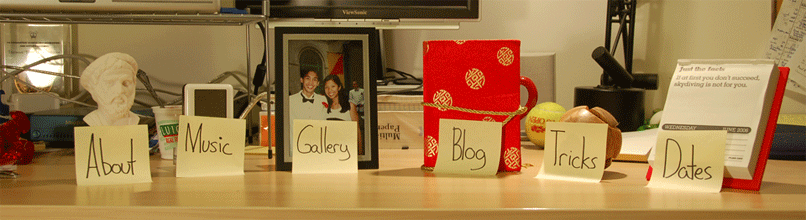Posted in SVN, Unix on February 27th, 2008 1 Comment »
i received the following error message while trying to build subversion the other day: /usr/bin/ld: /home/ldavid/src/subversion-1.4.6/neon/src/.libs/libneon.a(ne_request.o): relocation R_X86_64_32 against `a local symbol’ can not be used when making a shared object; recompile with -fPIC /home/ldavid/src/subversion-1.4.6/neon/src/.libs/libneon.a: could not read symbols: Bad value collect2: ld returned 1 exit status make: *** [subversion/libsvn_ra_dav/libsvn_ra_dav-1.la] Error 1 the solution i […]
Posted in Unix on February 27th, 2008 1 Comment »
if you don’t have a sudo account that doesn’t mean that you won’t be able to compile and install code from source. it turns out that all you need to do is set the prefix ./configure flag to a directory that you’ve got write-access to, and then you’re set to go. i found this extremely […]
Posted in Mac OS X, Unix on February 22nd, 2008 No Comments »
it’s unfortunate, but exposureplot doesn’t run for the mac. don’t fear though — if you’d like to find the distribution of focal lengths you use in your photos, all you need to do is the following: 1) install jhead. if you’ve got http://www.macports.org/ installed, it’s as easy as: >> sudo port install jhead 2)  […]
Posted in Unix on February 13th, 2008 No Comments »
a reasonable way to first try and compile source code that someone has handed you: 1)Â navigate over to the source directory. 2) >> ./configure 3)Â >> make 4)Â >> make install
Posted in Unix on November 14th, 2007 No Comments »
to change the default unix or linux login shell, use the chsh command: Â >> chsh then, type in /bin/bash if you want the bash shell to be your default, or /bin/csh if you’d like the c-shell, etc.
Posted in Shell Scripting, Unix on October 31st, 2007 No Comments »
to measure how much time a program takes to execute from the command-line, use the ‘time’ function. for instance, to time the ‘date’ command: >> time date Wed Oct 31 14:12:41 EDT 2007 real   0m0.003s user   0m0.000s sys    0m0.002s
Posted in Unix on August 5th, 2007 1 Comment »
i was always too dumb to get the “-R” option of grep working correctly so that i could apply grep recursively. finally, i came across a simple workaround that uses find and xargs: find ./ -name “*.py” | xargs grep “my_pattern”
Posted in Unix on May 18th, 2007 12 Comments »
if you find yourself happy with the stability of debian stable but occassionally want to use testing packages, you can use the following trick: $ sudo emacs /etc/apt/apt.conf add in the line: APT::Default-Release “stable”; and then add the following to your /etc/apt/sources.list file: deb http://debian.lcs.mit.edu/debian/ testing main deb-src http://debian.lcs.mit.edu/debian/ testing main now, run $ sudo […]
Posted in Unix on May 17th, 2007 58 Comments »
i was getting this error while trying to compile faad2: configure.in:14: error: possibly undefined macro: AC_PROG_LIBTOOL If this token and others are legitimate, please use m4_pattern_allow. See the Autoconf documentation. autoreconf: /usr/bin/autoconf failed with exit status: 1 i made this error go away by install “libtool:” $ sudo apt-get install libtool
Posted in Unix on May 17th, 2007 1 Comment »
to install aclocal on a debian machine, just install automake: $ sudo apt-get install automake