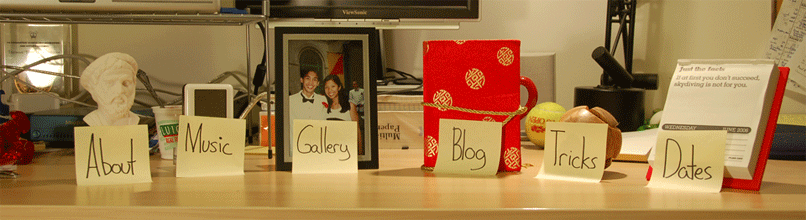Posted in Unix on May 4th, 2007 No Comments »
if you receive the following error: “configure: error: installation or configuration problem: C++ compiler cannot create executables.” try: sudo apt-get install g++
Posted in Hardware, Unix on May 4th, 2007 No Comments »
i had a really rough time getting my chaintech av-710 installed on my debian box. finally, i figured it out: copy asound.state to your /var/lib/alsa/ folder and then run: alsactl restore thanks to ADS over at head-fi for this!
Posted in Unix on May 4th, 2007 2 Comments »
when i first setup a cups server and started trying to administer it, i’d get repeatedly get the following error: 426 “Upgrade Required,” even after allowing non-localhost connections onto my server. i found this tip on a forum; it worked for me! You need to create an encryption certificate. It sounds like Gentoo is using […]
Posted in Unix on April 26th, 2007 4 Comments »
to search for either of two arguments in grep, you’ll need the usual or character: vertical bar “|”. however, you’ll also need to add a backwards slash in front: $ grep “str1\|str2″ my_file.txt
Posted in Unix on April 20th, 2007 2 Comments »
append “> /dev/null 2>&1″ to your crontab, i.e.: * * * * * my job > /dev/null 2>&1
Posted in Unix on April 14th, 2007 1 Comment »
the initial problem i had with decoding slimserver mp3 streams using mpg123 was that mpg123 would quit after a playlist ended. to fix that problem, stick in the Z argument, like so: nohup mpg123 -Z http://@server/stream.mp3 &
Posted in Unix on April 14th, 2007 No Comments »
i’ve been having a devil of a time getting mpg123 to play a password protected internet stream (their man page isn’t very clear on what needs to be done). here’s the form to use: mpg123 -u user:password http://user:password@server/stream.mp3 note that the user/password has to be specified in the address too!
Posted in Unix on February 12th, 2007 1 Comment »
there are two ways to run a job after logging off a server. let’s assume you’ve got a job named my_job.sh (1) you can use nohup: $ nohup my_job.sh & (2) you can put the job into the background: $ my_job.sh [now, hit Cmd-Z] $ bg either way, when you log off, your jobs will […]
Posted in Unix on January 23rd, 2007 No Comments »
i know there must be a bazillion ways to find and remove files in unix. here’s one that works when ‘rm’ chokes on “too many files”: find ./ -name “my_pattern” -exec rm -rf {} \;
Posted in Unix on January 4th, 2007 No Comments »
if you often login to a remote terminal using ssh, you’ll probably tire of typing in your password over and over again. if you’re feeling lucky and reckless, you can enable ssh without passwords. here’s how: [@local]$ ssh-keygen -t rsa -f ~/.ssh/id_rsa [@local]$ scp ~/.ssh/id_rsa.pub user@remote.server:~/.ssh/ log onto the remote server (will still have to […]