enable mod_headers in apache 2
Posted in Webserver on March 22nd, 2007 4 Comments »
to enable mod_headers in apache 2, enter on the command-line: $ sudo a2enmod headers followed by: $ sudo /etc/init.d/apache2 force-reload
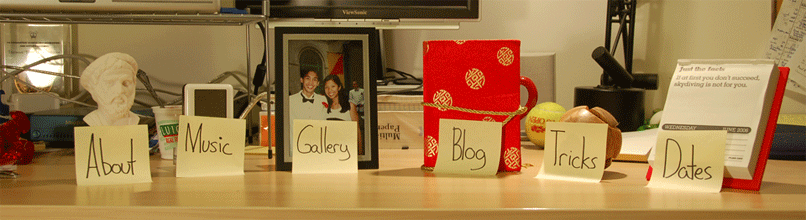
Posted in Webserver on March 22nd, 2007 4 Comments »
to enable mod_headers in apache 2, enter on the command-line: $ sudo a2enmod headers followed by: $ sudo /etc/init.d/apache2 force-reload
Posted in Webserver on January 6th, 2007 No Comments »
to restart the ssh daemon: $ sudo kill -HUP `cat /var/run/sshd.pid` $ sshd
Posted in Webserver on November 1st, 2006 4 Comments »
i’ve embedded my phpicalendar page inside of my wordpress template. to do this, all i had to do was copy the code i found in my wordpress header: (wp-content/themes/mytheme/header.php) into my phpicalendar header: (phpicalendar-2.1/templates/mytemplate/header.tpl). [update]: ok, to be more specific, first backup your phpicalendar header.tpl file. now, replace all the text before the “body” line […]
Posted in Webserver on October 25th, 2006 No Comments »
to enable url_rewrite, you first need to install mod_rewrite in apache. then, you need to add the following lines to httpd.conf: AllowOverride FileInfo Options and restart apache2.
Posted in Webserver on October 25th, 2006 No Comments »
to restart apache2, enter the following command: $ sudo /etc/init.d/apache2 force-reload
Posted in Webserver on October 24th, 2006 3 Comments »
to enable mod_rewrite in apache2, run: $ sudo a2enmod rewrite and then restart apache2: $ /etc/init.d/apache2 force-reload
Posted in Webserver on October 4th, 2006 No Comments »
large images i uploaded into my wordpress blog would constantly float outside of my text margins and end up partially sitting beneath my sidebars. it took a while, but i finally found the piece of .css code to clean up the mess: p img { padding: 0; max-width: 100%; } simply insert the above code […]
Posted in Webserver on September 21st, 2006 1 Comment »
my wordpress installation on my debian box demanded that i have the curl extension for php. to install that extension: $ sudo apt-get install php4-curl $ sudo apache2ctl graceful
Posted in Webserver on September 21st, 2006 No Comments »
my wordpress installation on my debian box demanded that i have the curl extension for php. to install that extension: $ sudo apt-get install php4-curl $ sudo apache2ctl graceful
Posted in Webserver on July 22nd, 2006 No Comments »
you can modify the header and/or body of gallery2 pages to customize your photo pages. for instance, i’ve added links back to my homepage and inserted some statcounter code to my gallery. to make changes, first figure out what theme you’re using. (go to site admin –> themes.) i’ll go through an example with my […]